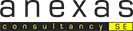Advanced Excel Course Description
The Advanced Excel course is designed to take you from the basic level to the advanced level in Excel. After taking the course, you can work efficiently on Dashboards and Reporting Formats with ‘Advanced Excel Skills’. You can add the same in your Resume/CV and can quickly get to grips with the requirements of a new job. Anexas Europe Certification is a globally recognized body, which will provide you with lifetime valid certification after course completion.
Mastering advanced Excel skills can greatly enhance your career prospects and open doors to new opportunities. From data analysis to financial modeling, advanced Excel proficiency is in high demand across industries. Join our advanced Excel course today and unlock the power of this indispensable tool, gaining a competitive edge in the job market.
Advanced Excel Course Benefits
How is Excel useful in our professional life?
- Businesses use Excel to store, visualize, and analyse data
- Excel supports data for understanding pipelines and automation tools
- Avoids Human Error
- Large Databases
- Data Security
- Advance Features
What you will learn? This course will help you learn how to work with Microsoft Excel. It will introduce you to the Advance Excel functions to make Dynamic Visualizations and Dashboards. The course also provides examples of useful Graphical presentation and Report formats used in various Scenarios. Requirements Basic knowledge of Excel Course Benefits Advanced Excel course focuses on how to speed up working in Excel. You will learn to work with Advance Functions in Excel and learn where which functions are to be used. You will save time and manual workings by learning this course. The many benefits of the course include-
- Lifetime Valid Certification from Anexas Europe.
- Lifetime access to Anexas dashboard.
- All course material included in Dashboard.
- Live Online Sessions.
- Expert Trainers
- Online Line Customer support 24*7.
Whom this course is for? If you are an extensive user of Excel, have knowledge of Basic Excel, and use Excel daily for completing Reporting, Data Storage and Repetitive tasks, then this course is ideal for you. Completing the course, you will save many hours at work through speeding up the tasks. Spotlight on Advance Excel
- Editing Workbooks
- Formatting Worksheets
- Working with Formula
- Lookup & Information Functions
- What If Analysis
- Advanced Formulas to work on Visualisations and Dashboards
Topics Covered
- Vlookup
- Hlookup
- Pivot Table & Pivot Reporting
- Data Validation
- Advanced Charting
- Advanced Filter & Sort
- Grouping
- Conditional Formatting
- Protecting Sheets
- Hyperlinks
- Name Manager
Advanced Excel Training Options
Online Live Training
- Live Online Sessions.
- Certification by Anexas Europe.
- Lifetime access to the Anexas Dashboard with course material.
- Course Material includes Training Videos, recorded sessions, and study materials.
- Doubt Clearning hours.
- Interaction with expert trainers.
Corporate Training
- Customized duration for the course depending on the organization.
- Live interaction with the expert trainer.
- Doubt Clearing and One-on-one interaction.
- Company Specific training with company-related examples and case studies.
- Certification by Anexas Europe.
- Lifetime access to the Anexas Dashboard with training material.